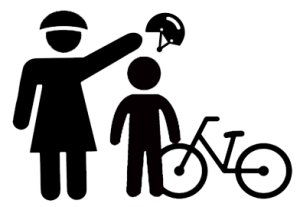Are you planning to buy a nanny cam to check on your babysitter or household staff? Nanny cams are great tools that can give you peace of mind. However, it would help if you looked for the features which matter most.

Some nanny cams come with cloud storage options, so you don’t lose any footage. Many of these cameras come with two-way audio, which allows you to speak directly.
You won’t have to run home every time you suspect something isn’t right. However, you must check its night-vision mode before buying your cam because not all the security cams are worth buying when it comes to night-vision mode.
You should also check how much battery timing the camera is providing?
Most importantly, it would help if you periodically changed the password to keep your camera safe from hacking. Moreover, if you plan to keep your camera hidden, you must also check for your state laws.
You can take your nanny or babysitter into confidence before placing the camera stating her needs and benefits for both of you. We all know that people act differently when they are under surveillance. Keeping an eye on consent can minimize the risk of any unpleasant incident.
While making your purchase, you should keep all of these things in mind before deciding which device to buy. Make your purchase according to your situation and budget. Here are the five essential things to know before buying.
1. Camera Resolution
The smallest unit to measure camera resolution is Pixels Per Inch PPI. The 2MP cameras or 1080p (1920×2160) pixels per inch can produce HD quality images for general-purpose surveillance.
You can select a 2MP camera when you are tight on budget. However, if you think that hi-res is a must for you. You can choose from 4MP to 8MP, depending on your need and budget. The more megapixels, the better quality you will have.
From the hi-res cam, you can also recognize faces or capture license numbers. An 8MP camera produces a 4K quality hi-res image (3840×2160). They are not pocket friendly, but if budget is not a problem for you and you don’t compromise on quality, you should go for it.
2. Archiving Data
Archiving footage at regular intervals is essential to keep your drive or memory card smooth. Generally, one security camera capturing high-definition videos can take up to 1 TB of space in a week; however, it all depends on the footage quality of the camera producing an image or how many Frames Per Second (FPS) it has.
Moreover, while selecting your security camera, you should ask the supplier how easily the data can be archived. Some devices are available in the market that store your data in the cloud and make it much easier to access your footage from anywhere you want.
However, for manual archiving, you can buy two SD Cards to swap the loaded one from the empty one quickly, take back-up and toggle when the other one is full, and repeat the action at regular intervals for better archiving.
3. Connectivity
There are smart security cameras available in the market that can get connected to your Wi-Fi. They are easy to install, wireless, and budget-friendly.
They can quickly receive the Wi-Fi signals from 700 feet to 10 meters and work fine. Mostly, people tend to choose it because of its wireless feature. A Wi-Fi security camera is easy to port anywhere.
Furthermore, if you want your camera to be unexposed, it is easy to keep it hidden. You can easily access your security camera through your smartphone using an app with the package.
4. Two-way Audio
Some security cameras come with two-way audio, which allows you to talk to the person standing in front of the camera.
You can warn the wrongdoer using this feature; there are chances that they may get afraid and flee from your space. Many devices are available that get connected with your intercom system and allow you to communicate instantly. Or you can give instant advice to your babysitter or anyone directly from the cam. You can also use it for fun things.
5. Time & Date Stamping
Time & Date Stamping is a vital feature. The accurate timestamping on the footage can let you analyze the situation better if any incident has happened. It can help the police a lot in investigating and concluding the First Information Report; also, it can help you raise the claim to your insurance company precisely.
The correct date and time stamping can play a vital role in your evidence; however, if timestamping is not accurate, it can be rendered useless in the law court. Once you’ve purchased your security camera, you must change the date and time in the settings option as the default date and time may vary from your location date and time.